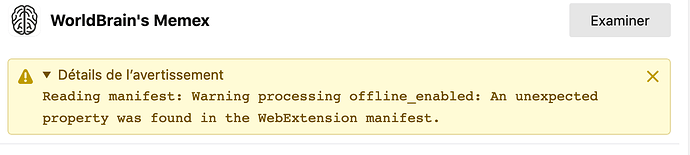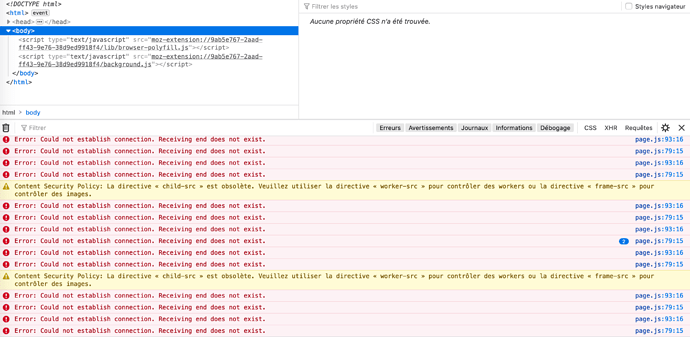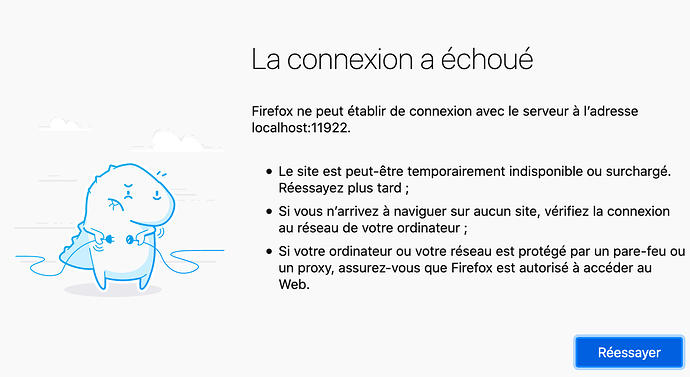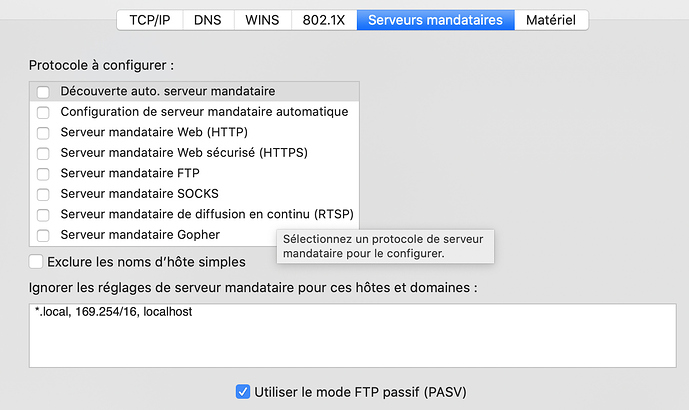I’ve downloaded the Mac client and selected my folder–when I click continue on the wizard nothing happens. Doesn’t advance.
Thanks for dropping by here and welcome to the community 
We heard about this problem but never got enough information to solve it.
There are a few steps you can take to help us discovering the problem:
- go to chrome://extension or about:addons (firefox)
- Go to the “background page” or “debug addons” (firefox)
- go to “console”
- Also try to right-click on the page with the message itself and select “inspect” > “console” and see if there is
- Go to the step where you can’t progress and look at the background console and the page console if there is an error showing up.
- Please post the error log here
Thanks so much for helping us to find the root cause!
Thanks for providing this info!
Do you have any ad or script blockers installed that could block this connection?
If so, what happens if you disable them and try then?
@samspo
What’s the system setup you have (browser, OS)?
What is the backup destination you are using? Local hard drive or Google Drive?
If local hard drive, what do you see when you type in http://localhost:11922/status into the address bar of the browser?
Hello,
Mac 10.15.2
Firefox 73.0.1
Backup destination : local hard drive
What I see when you I type http://localhost:11922/ in the status bar of firefox
Does the same problem appear when you do it with Chrome?
If no, maybe this thread helps: https://support.mozilla.org/en-US/questions/1011967
Yes. It is the same in chrome
This window stays open, even after I select a location :
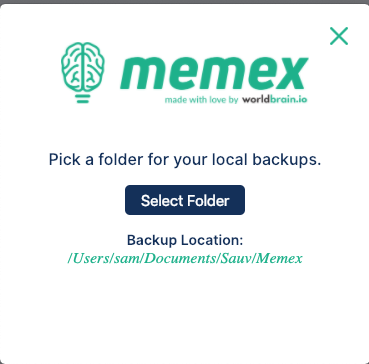
that the window stays open even after you select a folder is not unexpected behaviour.
It is however that your port is blocked.
Possible solution, add localhost to the ‘Bypass Proxy Settings’, this is done in ‘System Preferences’ -> ‘Network’ -> ‘Ethernet’ (and/or maybe other interface) -> ‘Advanced…’ -> ‘Proxies’ and add localhost to list.
Can you try this and report back? It’s the first time I suggest this, and if it works I will add it to the backup instructions so that other people won’t run into it. Thanks 
Is there any other thing I should do?
Can you follow this guide and see what’s in the host file?
##
# Host Database
#
# localhost is used to configure the loopback interface
# when the system is booting. Do not change this entry.
##
127.0.0.1 localhost
255.255.255.255 broadcasthost
::1 localhostDo you use any proxy services?
Sometimes, but not during the test.
I’m having the same issue with Memex Backup Helper 0.4.0 mac apparently not responding, followed the suggestions.
I do have to use a proxy but added localhost as an exception and in any case it seems that that the app is not listening on 11922.
$ curl http://localhost:11922/status
curl: (7) Failed to connect to localhost port 11922: Connection refused
Also tried to see if I could see it listening on other ports (with lsof -nP -iTCP:$PORT) but doesn’t seem the case.
We will soon launch an updated version of this.
Another user reported that uninstalling the helper and installing it again would help.
Does it for you?
Not sure what you mean by “uninstalling” on a mac.
To be sure I’ve bin it, downloaded and started again, unfortunately with no success.
Still nothing listen on port 11922.
Is there any way to start what I think is a NodeJS server manually by cloning the repo?
I mean by shutting down the app, unpacking the zip again and starting it up again.