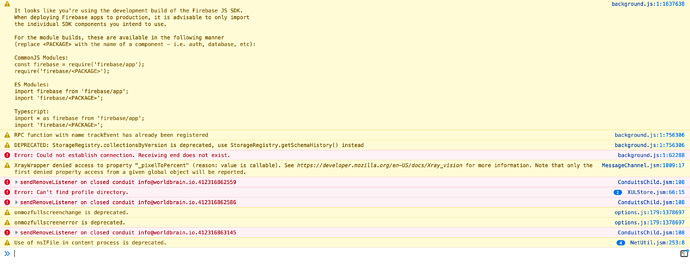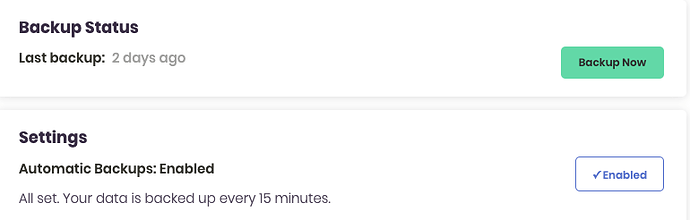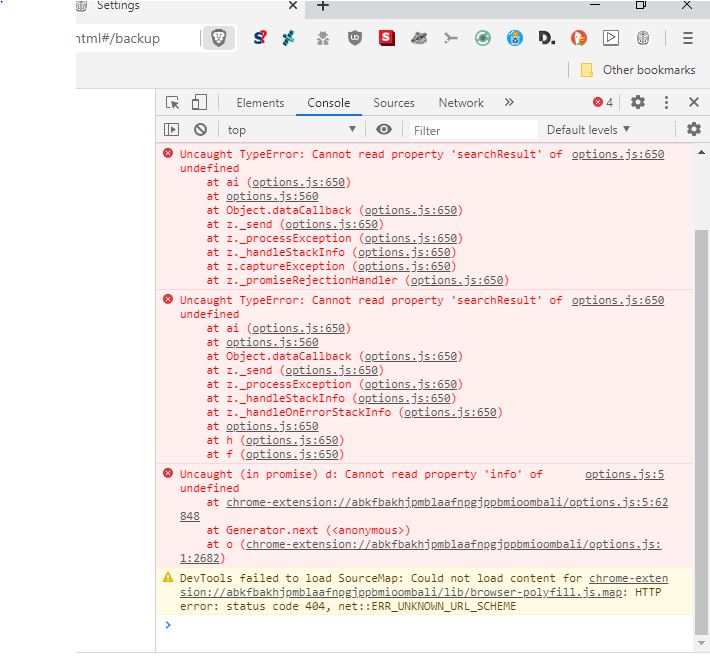Hi everyone, and support team @BlackForestBoi
I’ve just signed up to the forum after installing Memex a few days ago. Everything was working fine - backup and all - but 48 hours ago the backup just stopped working.
What is the problem?
I go to the dashboard, click “backup and restore” and the page just won’t load. It hangs. I then try under “sync status” to click “backup now” and the page hangs. I try to turn on automatic backup, and again the extension tries to open the backup page. It just won’t work.
What have I done?
I’ve re-installed the extension with no luck - more than once. I am using Brave, but even when I installed on Firefox and restored from my last backup, the problem occurs there!
I’ve re-downloaded the memex-backup-heper (most recent version 30th June) with no luck.
The last backups made automatically before the problem occurred were only 10kb in size (compared to the very first backups of 300kb) but I haven’t had any problems restoring from my last successful backup when I’ve re-installed the extension. I am suspecting as I write that perhaps these small backups could be a part of the problem? Perhaps I should delete the few small ones and use a larger one? (Note: Memex doesn’t let me choose which backup I want to use so I wouldn’t know how to do that; you’d have to explain.)
I’ve registered here and browsed through this thread. I’ve taken previous advice to “inspect the page” and look at the “console” - I’ve uploaded the screenshot here. As you can see I have a lot of extensions, but I have disabled them one by one to see if any of them affected my ability to backup. Even with all disabled I still can’t backup. The only one I think could be an issue is the “user agent switcher” - I like to use Brave but set this extension to another browser for fingerprinting purposes. What do you think?
Overall I believe this is a bug so I hope you can help. I want to use Memex to start bookmarking again from scratch rather than sort through hundreds of old bookmarks. But I don’t feel yet that the system is reliable, so if I can’t backup easily, I don’t want to put hours in just to lose all the data. Also my plan is to bookmark and annotate rather than inspect and log every site I visit, so I’m not expecting to amass a huge local file.
I hope that this message and its responses will be of use to other members that might be having the same problem.
As a final note, I’m not very technical at all, so while you can use complex computing language, I apologize in advance if I write back with simple or obvious questions!
Thank you!