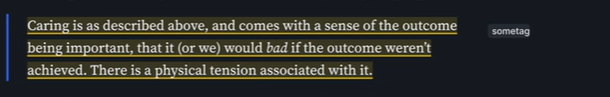I have been using Memex for around two months, and I’m quite happy with the output I’m getting. I’m an academic researcher, and I’m using Memex to highlight text, adding tags and transferring it to my obsidian via readwise. Before I can be completely dependent on Memex, I want to know what is the future of Memex and where is Memex progressing? This is for me that decide whether to continue using Memex or rather stop it now instead of spending my time on it and later finding the development being stopped. So, what is the future of Memex? What has been in development and any new feature update being planned?
Hey Jakkaas!
Memex is still under active development but we haven’t had a release in a while because we are right now working on a very big feature upgrade. It’s expected to be released in the 3rd week of February.
This release includes:
- A full redesign in dark mode with over 30 UX and UI fixes to polish the product. A few notable ones:
- Changing highlight colour
- Youtube annotation UX improvements
- Blocklist for the quick action sidebar so you can turn it off on specific sites
- Filters for content types
- (Simplified) Reader mode to see sidebar and website content side-by-side instead of overlapping.
- Improvements to the collaboration workflows
- Get notified when browsing a page that is annotated in one of the Spaces you follow or collaborate in (including Discord synced Spaces)
- One click experience to see the highlights of a page you open from a Space
- Zero click experience to add new highlights to a collaborative Space
- Feed Updates in Dashboard and Sidebar
- Discord Integration to automatically sync all posted links, videos & events (and soon associated conversations) from discord channels into shareable Memex Spaces
Generally we are moving more into making Memex viable as a collaborative reader for knowledge communities centred around chats like Discord, Telegram, Slack and Teams. We recognise that most people have existing link sharing and discussion workflows with their teams and communities, mostly in chats, and will not be able to onboard everyone to Memex. But chats are lossy and not really well suited for deep conversations.
We want to make it easier for you to fluidly collaborate with your existing communities and only onboard those to Memex that want to go deep without losing the knowledge into another unaccessible silo.
Hope that answers your questions? Happy to answer more!
Thank you so much. It assures me that I can continue using MEMEX. In future updates, I would also love Memex being developed also from the Academic research view point, some of which I can think of is.
a) Memex functionality in Web-based reference manager (Details in my other post)
b) Ability to view tags in the web pages.
c) Support for Images and easy copy of all text and images to note taking app.
d) Ability to extract or convert web pages to citation. etc
Yes that viewpoint is certainly taken more into account too.
Can you expand on what you mean with b)?
c), as in saving and annotating images is already on the near term roadmap.
You can already export everything easily with the TextExporter:
d) You mean to extract the actual website content or just snippets and references?
b) Currently, tagging can be viewed only when I open the sidebar and check what tags the highlights contain. It would be useful to see tags and along with that, notes on the webpage itself may be at one side of the highlighted text.
C) I know the copying method of all text, but currently I cannot find a way to also copy images which I have personally added as notes in the highlighted text to my note-taking app. It would also be helpful to click/or select or/save image and use it as a highlight.
d) Convert the webpage in to a citation format and add that as a footnote to the highlights. Furthermore, if possible to extract citations if mentioned in the highlighted text or maintain them as a link in the highlights, so that one can understand that the highlighted text has a reference/citation.
One More suggestion. It would be awesome to integrate ChatGPT to Memex and use our highlighted text as a reference material for the ChatGPT to generate personalize text.
Here is an example of inline tag. Readwise reader has it, but it can be viewed on Readwise reader. I would like the tag to be viewed in the original website.