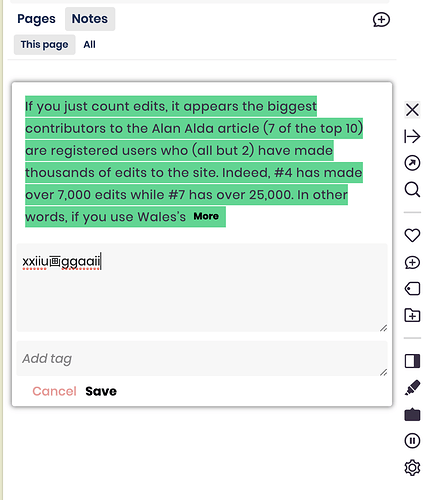1) Which browser, operating system and versions of those are you using?
I am using Mac OSX and chrome—but—I believe this is a general issue for any user like me who reads and writes in Chinese, or Japanese.
2) What are the steps you took that lead to the bug?
Whenever I attempted to comment in Chinese (either simplified or traditional Chinese), the comment or input field can not let me type a single character. Instead, it cuts off the Pinyin (for spelling a Chinese input) or the hiragana (for Japanese input) into letters. That said, I must use English, which is okay with me but can be a huge barrier for Chinese or Japanese speaker. I took screenshots to show how it looked like when I typed my mother language.
P.S. Also when I typed in English, the input field seems not very tolerance for revision in retrospect. For example, if I want to delete a word composed of 4 letters, I would have to click with my cursor for four times as my cursor keep running to the end of a paragraph. ;D…
Thanks in advance.