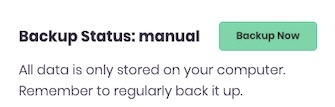To get your bug fixed faster please try to answer the following questions:
- Which browser, operating system and versions of those are you using?
- tried both Brave Version 1.16.76 Chromium: 86.0.4240.198 (Official Build) (x86_64)
- and firefox Version 82.0.3 (64-bit)
- Which version of Memex are you running?
- bleeding edge
- What are the steps you took that lead to the bug?
- exact steps in the notion doc’s:
- grab a link
- select the
copy/paste templatesbutton - create new template
a. named:test
b. contents:{{{title}}} - save that template
- select that template to get output to clipboard
- no success message, the interface flickers a bit and nothing is added to clipboard.
used multiple template variables, and nothing works on either browser