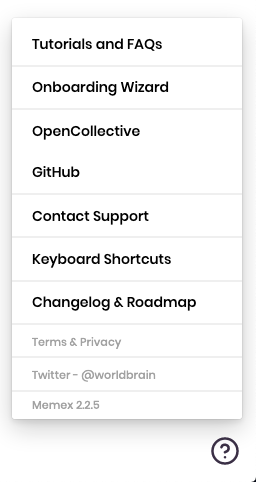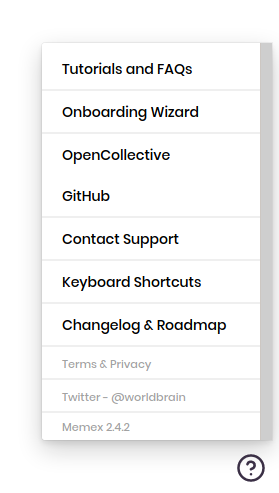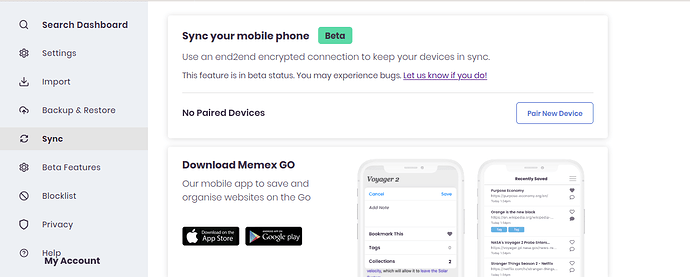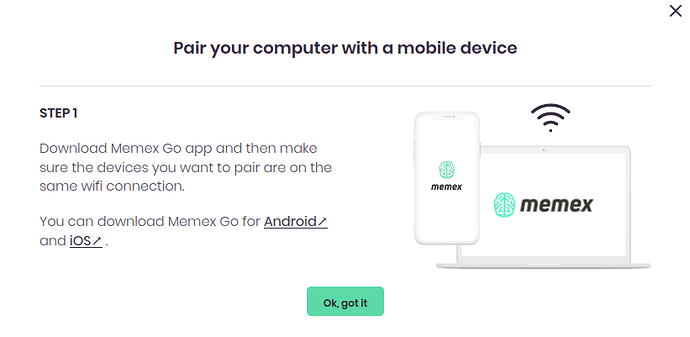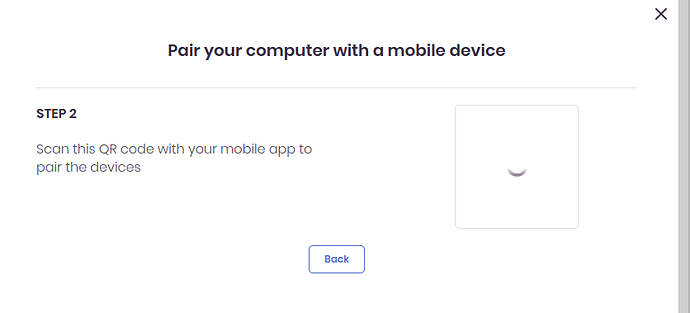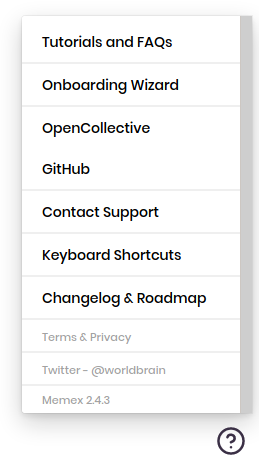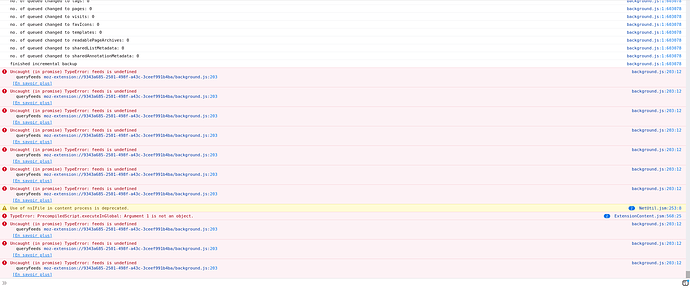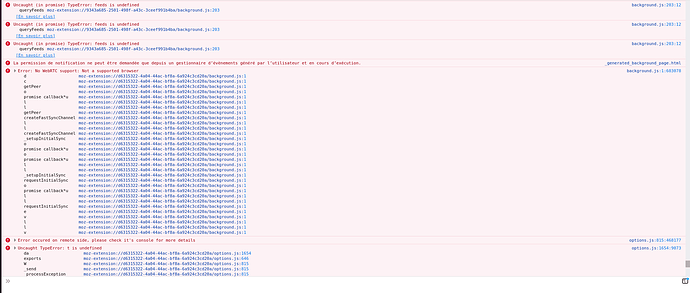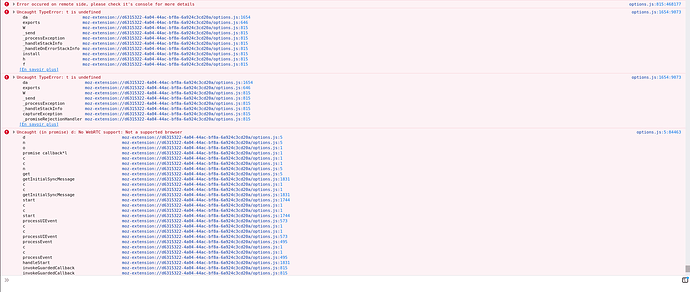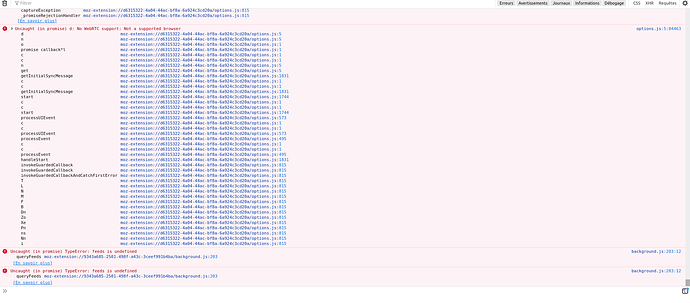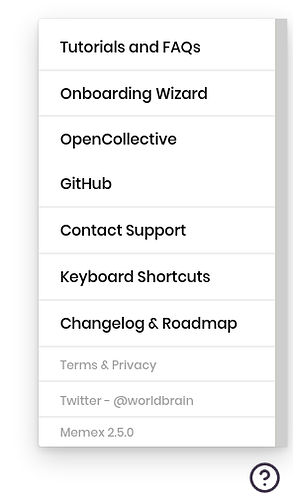I’ve just upgraded to a “Thinker status” as I’d like to be able to sync my references across platforms.
However, when I tried to pair my computer with my Android phone and tablet, I waited for ever for the QR code to appear. Last time, I waited 30 minutes, but nothing. The square in which it is supposed to show remains blank with the downloading wheel spinning endlessly.
1) Which browser, operating system and versions of those are you using?
I’m using the latest version of Firefox to date, that is 79.0, and I’m running Ubuntu 20.04.
2) What are the steps you took that lead to the bug?
Not much. I just went to the Dashboard, selected “Sync” and then, clicked on “Pair New Device” and waited for the QR code to appear.