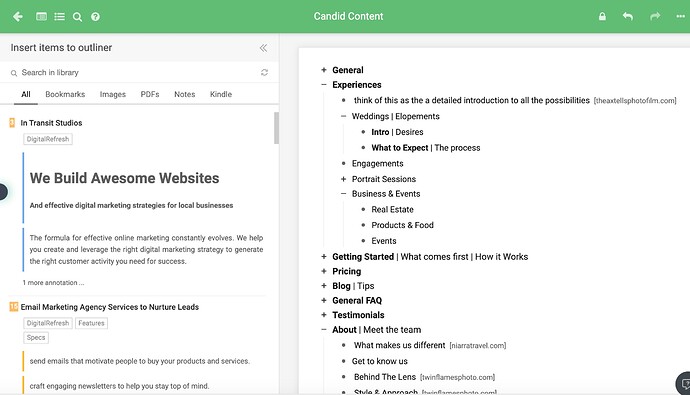Take your research tool to the next level with an outlining feature. Drop highlight/annotation snippets into an outlining canvas. Diigo does this beautifully. However, they lack other important features like being able to tag each highlight. If Memex’s features & UI and Diigo’s outlining tool could have a baby that would be absolute GOLD. Ideally, I would love for it to have the following features:
- Easily drag, drop, and move Memex highlights and pages into the outline canvas.
- The ability to write additional formattable text within the outline canvas and change/format the content of an applied highlight/snippet.
- The applied snippet remains linked to the booked marked page and when clicked, opens a new tab to the original URL/highlighted excerpt.
- A Memex library sidebar that can reveal individual annotations filtered by search, specific Memex Spaces, and selected tags.
** It is important that tags can be applied to individual highlights. Diigo only allows tags at the page level and it is stifling to this process.* - The ability to drill down into an indent and zoom in. Here is a wonderful example of this https://youtu.be/dkavG9oE3hE
- A minimalistic full page canvas like you see here.