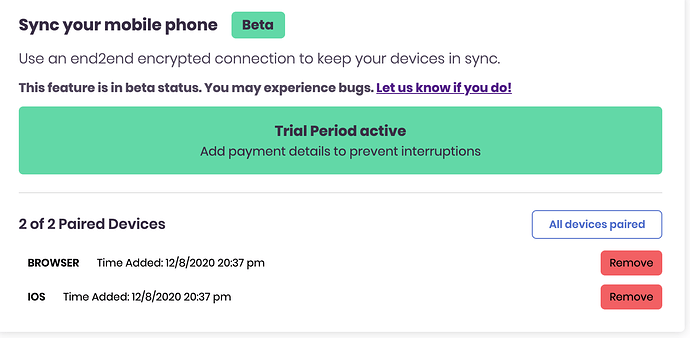Hi, nothing seems to be syncing from mobile to my chrome browser. My browser doesn’t seem to find anything I’ve saved on mobile. I’ve created several collections on mobile too that don’t appear in chrome.
Thanks so much for your help.
To get your bug fixed faster please try to answer the following questions:
- Which browser, operating system and versions of those are you using?
Chrome Version 84.0.4147.135 and Mac OS Catalina 10.15.5
iPhone dev iOS v14 beta 5 - What are the steps you took that lead to the bug?
Paired my mobile device. Created some bookmarks and collections on my mobile device. Tried syncing.