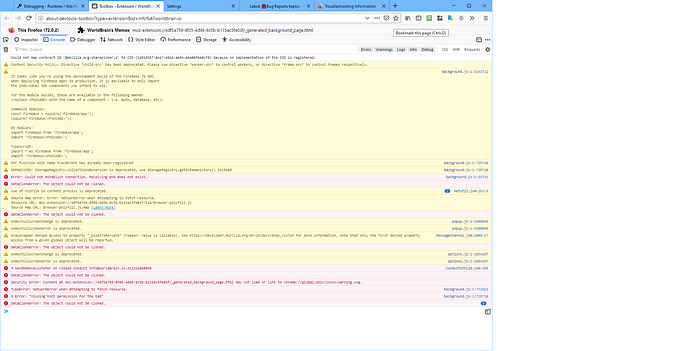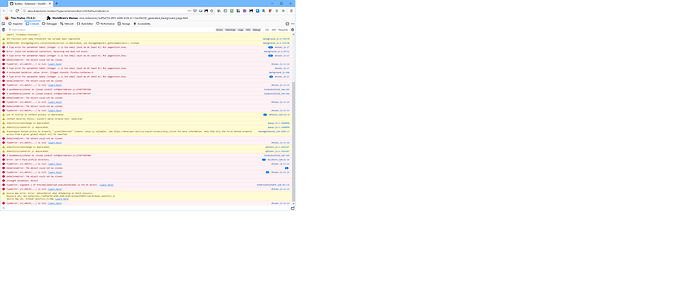I am attempting my initial manual backup. The backup helper is running At step 3/5 it calculates the size of the backup (253 MB) but there is no button to click to proceed.
I am running Firefox 72.0.2 on windows 10. I have disabled all the blocking add-ons. Here is the console output:
Thanks
Jeff