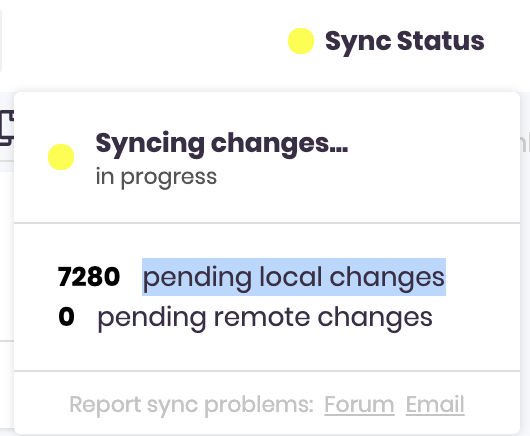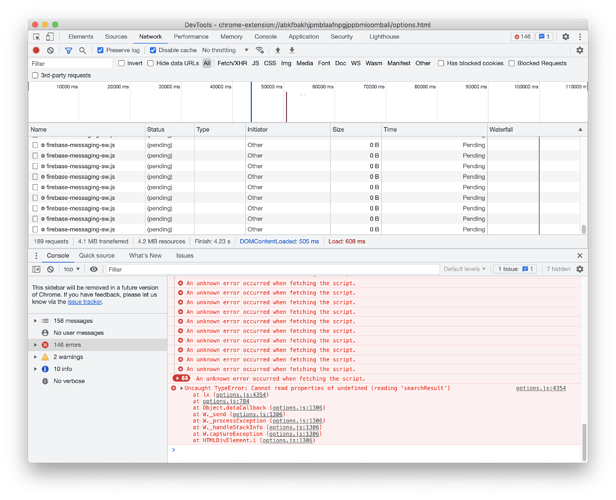Here is a list of known issues with the sync as of October 13, 2021:
Critical
- Bug: Existing users upgrading are missing the full-text being synced over to the new devices. Already working on a fix and it is retrospectively possible to upload those again. The only thing that won’t work for now is to full-text search for pages on other synced browsers that you’ve saved in the past. All new ones work and titles work also for old pages.
Priority 1
- Feature: Full Text (and sometimes title) currently not indexed for pages coming from a mobile device. Possible to fix retrospectively.
Priority 2
- Interface: Sync Counter and time stamp off sometimes. Often corrected by reloading the tab, or quickly turning the extension off and on via chrome://extensions
Priority 3:
- Interface: When you start syncing with a lot of saved pages, the counter seemingly doesn’t go down or you see the number twitching around because of the way it counts full-text documents and favicons associated with the pages. As soon as it worked through the list of pages to sync, it’ll start going down normally. If you wanna make sure the sync runs go to chrome://extension > memex > background page > network to see that stuff is uploaded (on Firefox start with about:addons > debug addons > memex > inspect)