To get your bug fixed faster please try to answer the following questions:
- Which browser, operating system and versions of those are you using?
Browser: Brave 1.14.84 Chromium: 85.0.4183.121
OS: macOS Mojave 10.14.6 - Which version of Memex are you running?
2.7.3 - What are the steps you took that lead to the bug?
For the past month or so I’ve been using Memex with Firefox, manually backing up to a folder in iCloud Drive without any issues. Last week I switched to Brave and migrated my Memex data (i.e. in the freshly installed Memex I restored it using the backup folder Firefox had used until that point). Since that, every time I try to manually back up in Brave, Memex says “Please check whether you have enough space in your Google Drive. Backup failed as the size of the data to be uploaded was greater…”.
- I’m using iCloud Drive, not Google Drive and I have plenty of free storage.
- I’m always making sure the backup helper is running. Port is also open as reported by Port Manager:
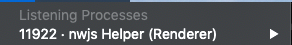
- Already restarted both the browser and the system, haven’t re-installed the extension because I didn’t want to lose data
- Downloaded the latest release of the mac backup helper and re-installed it, although I think already had the latest version running
- The Js console only prints “DevTools failed to load SourceMap: Could not load content for chrome-extension://abkfbakhjpmblaafnpgjppbmioombali/lib/browser-polyfill.js.map: HTTP error: status code 404, net::ERR_UNKNOWN_URL_SCHEME”, I’m not sure whether this is helpful.
Do you have an idea what might cause the issue? I suspect the extension can’t reach the helper, but it is clearly running and listening for incoming connections, so I’m clueless to be honest.
Thank you btw for this great extension!
