To get your bug fixed faster please try to answer the following questions:
- Which browser, operating system and versions of those are you using?
I use ungoogled chromium which seems to get frequent updates. I’m on Chrome 96.0.4664.45 right now. I also have to use this non-standard extension upgrade process: GitHub - NeverDecaf/chromium-web-store: Allows adding extensions from chrome web store on ungoogled-chromium. Also adds semi-automatic extension updating. but that seems to work well too.
- Which version of Memex are you running?
Nov 17 Update
- What are the steps you took that lead to the bug?
I didn’t use my Mac for maybe 5 or 6 days, which is unusual. When I started it up today, several of my extensions needed updating including Memex. This may have been an unusual case; I took an update when my auth cookie w/memex was timed out? It looks like that is what happened.
Problem is, nothing notified me that I was not logged on to memex. I didn’t notice anything was wrong until I tried to search for something and only had 11 items in my collections. From today I guess. D’OH! Then I noticed I was logged out, and was relieved because I figured either my backup server or the backend sync would save me.
Double D’OH! I watched it sync 0 items down from my account (how is that possible?) and 11 items up. When sync came out, I took that to mean that in addition to my local backup server, my data was encrypted and stored by memex as well. Is that not correct? Then I visited my backup screen which reports:
I don’t know how many D’OH!'s that’s worth, but a lot. So unless we can reconnect things with the backend somehow, looks like I’ve lost a good chunk of data.
I was on such a roll! I’ve had an account with Memex for a long time now. I would have lost data a few times in the early days, but I wrote my own scripts to merge my split brain problems back together.
Do I owe you a yearly payment or something?
Edit: in summary, if the problem was that I was not logged on for a long time (perhaps even before I stopped using my Mac), AND my backup server had stopped running… then we need some kind of nag that is a little more aggressive. Come to think of it, I don’t think I’ve ever seen memex nag me to enable backups or login?

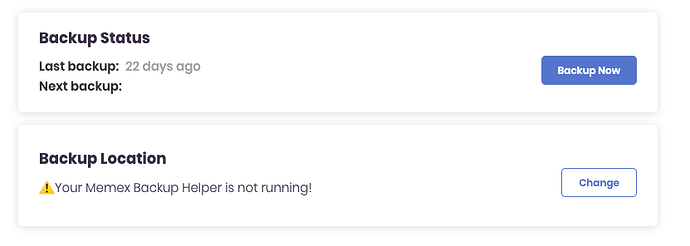
 , but I would make things harder by restoring what I have.
, but I would make things harder by restoring what I have. The reason all of my data was recoverable was that even if the extension refuses to sync down, it will still sync up from a mostly empty profile into your full collection on the server side. So my first clean restore included the very latest bookmarks I had made from my disjoint profile.
The reason all of my data was recoverable was that even if the extension refuses to sync down, it will still sync up from a mostly empty profile into your full collection on the server side. So my first clean restore included the very latest bookmarks I had made from my disjoint profile.