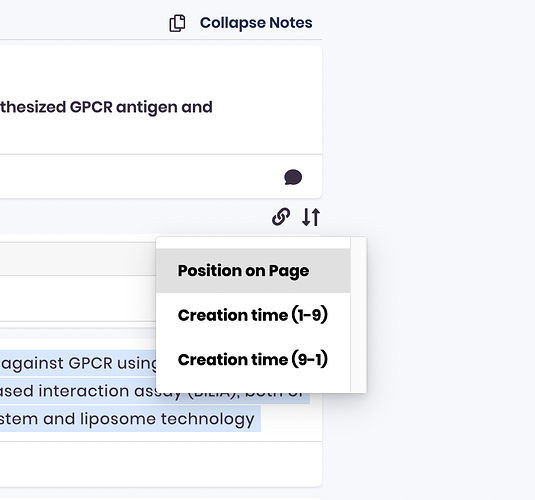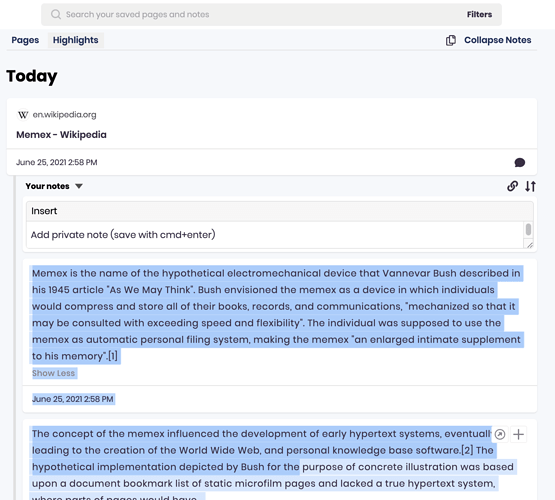This project is really interesting. It sure is. For now, an important feature seems to be missing… the possibility to export annotations (txt, md, org) after combining tags, dates, domains, etc…
This would really allow to work on this knowledge base.
yes indeed that would be amazing!
We just released our API platform into developer alpha, if you are a dev I can help you build the exporter - which should be a matter of hours to build. We would eventually build it ourselves, but with this you can do it yourself faster.
It would be a pleasure, but unfortunately I’m not a developer. Just a researcher who is a bit of a power user… I’m afraid that will slow you down more than it will speed up the process.
On the other hand, I am available to test things if needed.
Hi, happy to finally see some sort of API.
Can you please write down some simple steps to access the database programmatically? Just a getting started guide before you build the full exporter.
How would one obtain access to the API platform?
Here is a guide on how to use the StorexHub API to get your Memex annotations.
It’s still in developer alpha, so it will require Javascript knowledge in building something useful:
https://worldbrain.github.io/storex-docs/#/storex-hub/guides/memex/?id=use-case-3-importexport-data-on-demand
Let me know if you need more assistance.
Any update on this? This is the #1 concern I have with memex atm. - The backup functionality is great, but the format isn’t exactly accessible. To prevent a feeling of lock-in, it’d just be so nice to have export to something easily readable.
Have you seen the TextExporter we launched a few months ago? https://www.notion.so/Text-Export-Templates-bb1794c15dea4e588a59b52d37ca0070
Hi @BlackForestBoi, is there any way of having the exporter preserve “Position on page” setting?
Highlights are always exported in the order they were created.
Just saw that this issue was already raised. If you could have the “position on page” setting for exports, that’d be really great!
Workaround:
- go to the Dashboard
- click on Expand Notes
- click on Show more for highlights that are cut off
- select all text from the first highlight to the last
- copy to text editor (e.g. Sublime) and remove all timestamps and “Show less” lines
@BlackForestBoi
Hi Im wondering if its possible or how do I sort the copy/paste template (of all my data) to be shown in chronological order? When I copy/paste the whole lot it is sorted in alphabetical order of the URL. Is it possible to see it in the order i have created them?
Took note about this for improvements to the TextExporter. Unfortunately not possible yet and will probably still take a little bit to be fixed.
Thanks for bringing it up here! Very helpful.