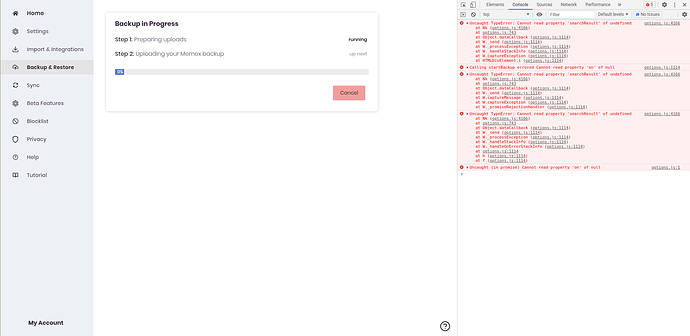-
Which browser, operating system and versions of those are you using?
Brave 1.24.86, Linux Mint 20.1 -
Which version of Memex are you running?
2.18.0 but the bug seems to have occurred on earlier version -
What are the steps you took that lead to the bug?
Don’t know
Hey, I just noticed that some time ago my collections seem to have been reset. Some of the earlier collections I have created are now empty. I think all pages are still saved under “All Saved”, just not in the collections. The earliest page that is still saved in one of the collections is from May 5, so the bug seems to have occurred on the 4th or 5th of May. I’m reporting this mainly to see if anyone else has experienced the same problem. Unfortunately I do not know how to reproduce the issue. I cannot think of anything specific I have done like changing the browser or importing a backup.