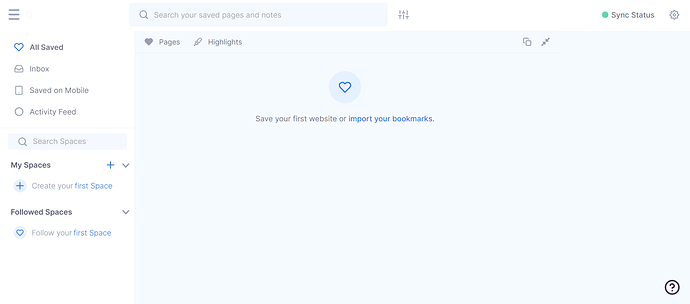To get your bug fixed faster please try to answer the following questions:
-
Which browser, operating system and versions of those are you using?
I am using Windows 11
I recorded/made all the spaces and/or bookmarks in Chrome
I synced them to my Android phone -
Which version of Memex are you running?
I don’t know - whichever one was available in January 2023 when I signed up and made all my bookmarks and spaces -
What are the steps you took that lead to the bug?
I restarted my computer after a few days of heavy work, to clear its memory/cache
I shut everything down properly, closing all browser tabs and word documents, and apps etc
I then opened Chrome and went to the memex icon - search memex. When it loaded up there was nothing:
I thought I’d see if I could access them on mobile, some of them are, however, not all of my spaces and/or bookmarks are there.
I then downloaded the extension for Firebox on a refreshed browser - and it didn’t sync any of my bookmarks or spaces - what has happened?
I worked hard to collect all these links which are important for my work - please tell me how to recover them in memex