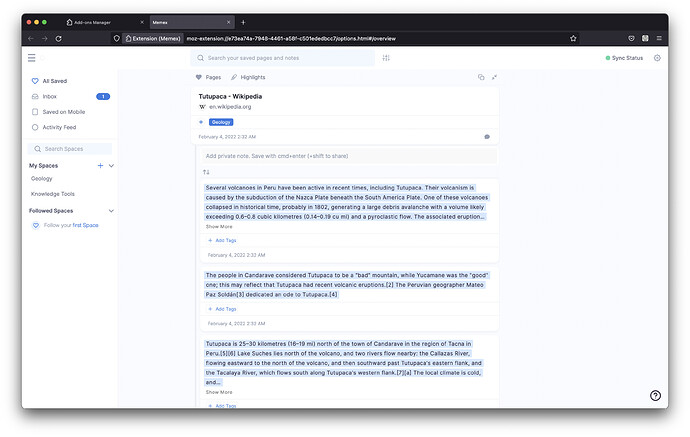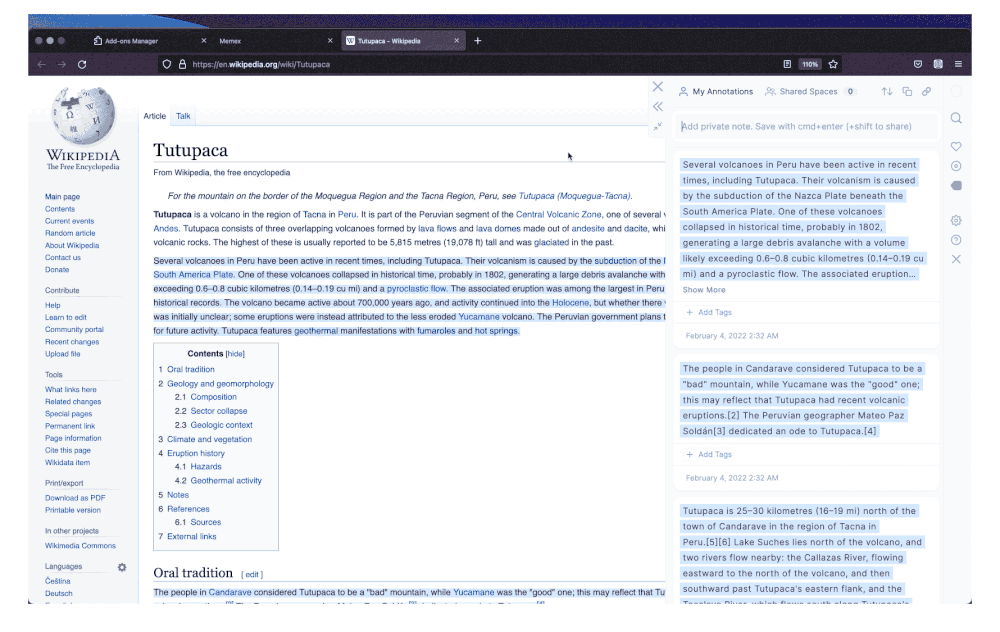To get your bug fixed faster please try to answer the following questions:
-
Which browser, operating system and versions of those are you using?
Firefox 96.0.2 on Windows 10 -
Which version of Memex are you running?
3.1.0 -
What are the steps you took that lead to the bug?
When I open the Memex sidebar overlay, there is no scroll bar and I can’t scroll it using my mousewheel either, so there is no way to access notes and highlights that are below the currently visible space in the sidebar – right now, the only way to access them is to open the Memex settings in a new tab, switch to “home” there and search for the site whose notes I want to read.
Please let me know if I can offer any further helpful information such as console logs (and how I can access them  ).
).
Despite this little bug, thanks for this incredibly helpful tool <3