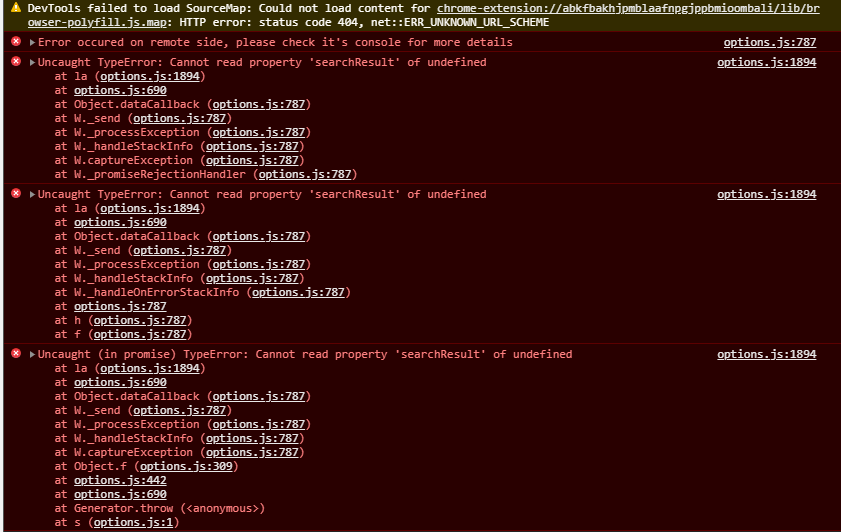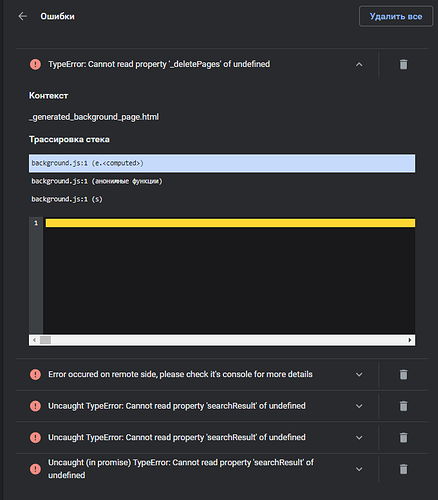To get your bug fixed faster please try to answer the following questions:
-
Which browser, operating system and versions of those are you using?
Chrome beta 86.0.4240.75, Windows 10 64-bit -
Which version of Memex are you running?
2.7.4 -
What are the steps you took that lead to the bug?
When I try to delete any bookmark, I’ve a spinning circle.