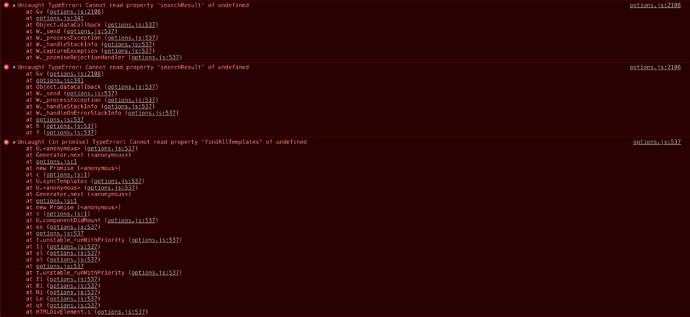I can’t copy my highlights to export them to Roam anymore. I first noticed this today and estimate my last successful export was about two or three weeks ago.
When I click the copy icon on Memex dashboard, the export options are not presented to me anymore. I had customized my Roam export format, if that’s relevant.
I can see that an error pops up on DevTools, see attached.
Thanks!
To get your bug fixed faster please try to answer the following questions:
-
Which browser, operating system and versions of those are you using?
Chrome 88.0 on macOS 10.15.7 -
Which version of Memex are you running?
2.14.0 -
What are the steps you took that lead to the bug?
- Highlighted text on a page
- Went to Memex dashboard on Chrome
- Clicked the copy icon on the card of that page
- Instead of showing me a list of export options, a spinner appears and lingers on forever