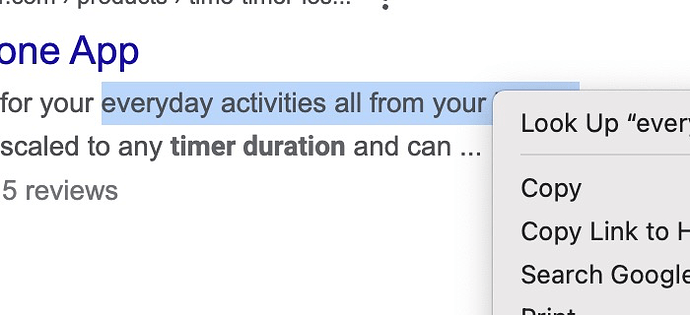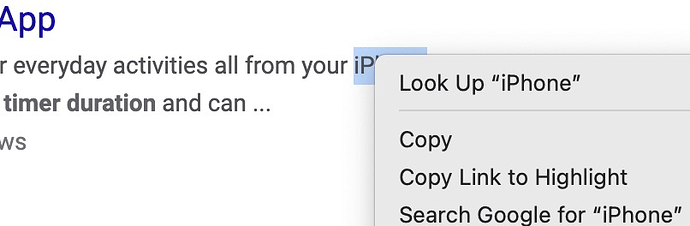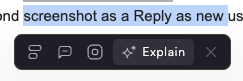To get your bug fixed faster please try to answer the following questions:
-
Which browser, operating system and versions of those are you using?
macOS Ventura 13.2.1, Arc browser (Chromium-based) -
Which version of Memex are you running?
latest -
What are the steps you took that lead to the bug?
- Highlight a sentence
- Right click
- Only 1 word can be selected (previously highlighted words are deselected)
Screenshot:
When the Memex extension is disabled: