-
Firefox 116.0.3 on Ubuntu 23.04
-
Memex 3.4.232
-
I created a Page link (Followed Space) by mistake via the annotation sidebar and now I cannot delete it. The “…” button is missing next to the Space name in the Dashboard.
See the screenshots below:
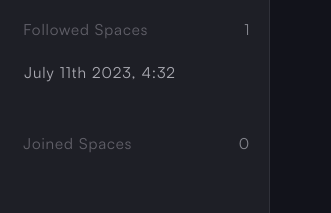
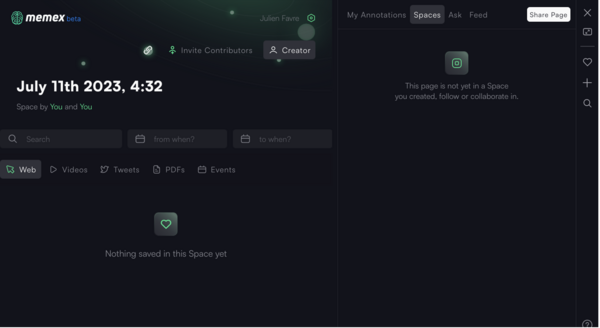

Firefox 116.0.3 on Ubuntu 23.04
Memex 3.4.232
I created a Page link (Followed Space) by mistake via the annotation sidebar and now I cannot delete it. The “…” button is missing next to the Space name in the Dashboard.
See the screenshots below:
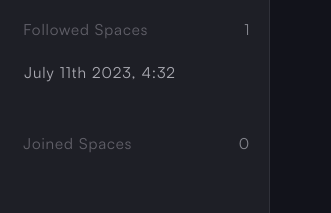
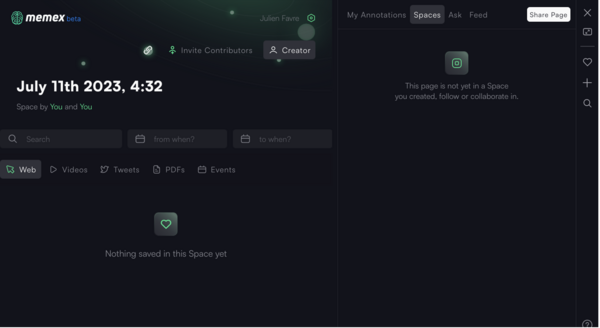
Ah darn this is two bugs.
If you are the creator it should show up in “my spaces” and not “followed spaces”.
Does this happen repeatedly or was that a one time thing?
To be honest we are having lots of troubles with Firefox due to API incompatibilities.
We are strongly considering phasing it out of active support or even distribution for the time being.
Ok, I see. Thank you for giving me details about this/these bug(s) 
I don’t use sharing features, I created this shared space by mistake once then I tried to delete it but I was never able to do it.
Since I don’t use these features I haven’t tried to create another one.
I don’t know if I will ever need the sharing features in the future, I just use Memex for myself and because it is more privacy oriented.
Regarding Firefox, I’ve been using only this browser for years now, I’m really happy with it and the overall privacy and security it offers. I’m not planning to change browser anytime soon and it would be really bad news for me if Memex was not on Firefox anymore…