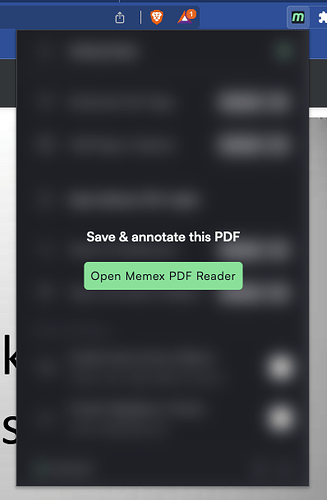To get your bug fixed faster please try to answer the following questions:
- Which browser, operating system and versions of those are you using?
OS: macOS Monterey Version 12.6
Brave Browser: Version 1.46.144 Chromium: 108.0.5359.128 (Official Build) (arm64) - Which version of Memex are you running?
Memex: 3.3.12 - What are the steps you took that lead to the bug?
-
Go to pdf (or other YouTube page for ex.) in this case I went: https://kalpataru.fi/images/kalpataru/publ/Kvanttimekaniikka-ja-itamainen-filosofis.pdf
-
Activate Memex from sidebar
-
Assigning 1-2 Spaces + adding annotations
-
Going to Memex Search & Dashboard
-
Searching the annotations by exact phrases or spaces for the previous page
-
All missing (empty/“nothing saved”) i.e. Memex cannot find the material under the spaces nor find in search however on the page (pdf site) itself the annotations and spaces remain intact (I cannot find them just using the Memex Search / Spaces option, but only by actually going back to the pdf/YouTube page itself to see the annotations/spaces saved)
-
Also login through the sidebar “feed” is somewhat hard if not impossible.
Update looks cool