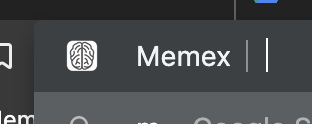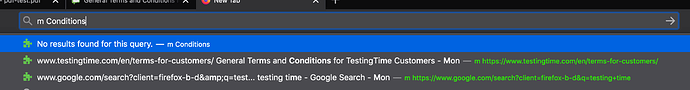Trying to search Memex from the address bar does not work in Firefox.
Operating-Systems: Windows 10 and OSX.
Firefox: 72.02 and Memex 1.5.3
Reproduce: Start Firefox and type m + blank, nothing happens.
Tested in Chrome, works like described.
Thanks for your help.