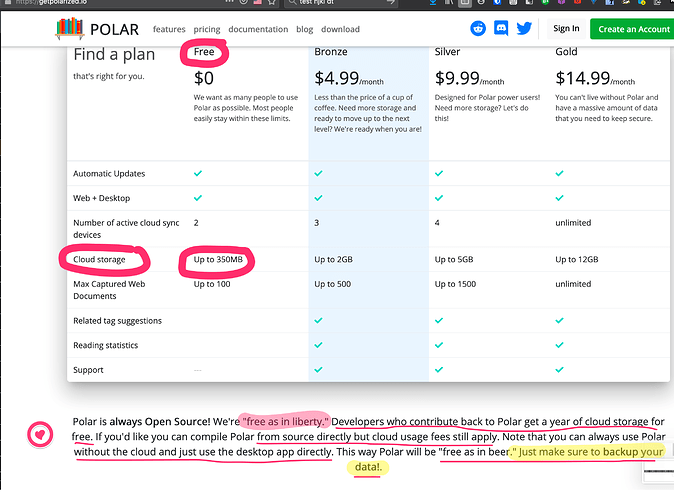Hello all,
First, I’ll start with something positive: the app itself feels very polished and professional looking, and when it works, full-text search on my visited pages has been a godsend during my research sessions!
However, it hasn’t been all too peachy with Memex for me, and I’m still evaluating if it meets my needs because of that. I spent a couple of evenings turning all my old better-onetab (a practically abandoned extension) groups into Memex collections, but after a brownout, I had lost it all… or well, I would have lost it all, were it not for an external backup (completely external to Memex and a backup of my entire Chrome profile altogether) which I had lucked out on. I was a bit too shaken to dig out any error logs so I just contented myself with overwriting my old profile and waiting for the best. And indeed, all my data, save for a few groups I had made in the last couple hours, was still there.
In my opinion, charging for automatic backups when the app is still in such an unstable state is a bit preposterous. The user experience, save for the (unfortunately necessary, as far as I can tell) friction of downloading an extra app for backups has been pretty great, but none of that is any good if Memex ends up “forgetting” everything after “bumping its head” a little bit, and although it seems like it’s not a straightforward problem to solve given similar feedback you’ve received, I do think it’s absolutely vital to figure out going forward.