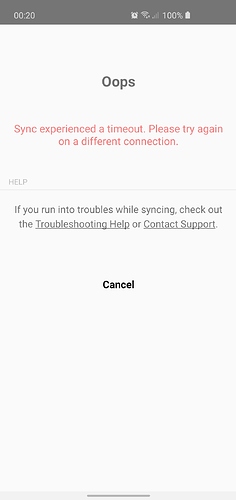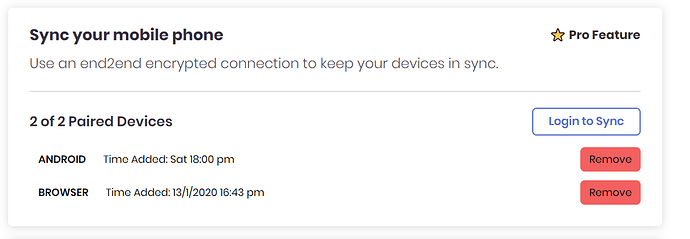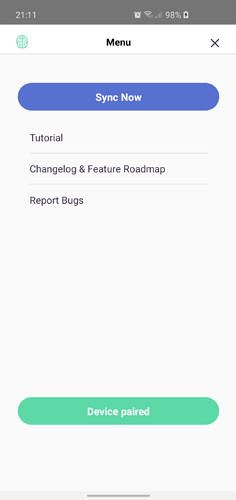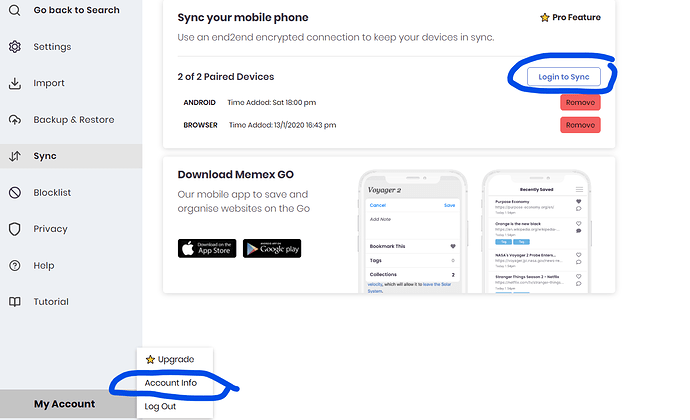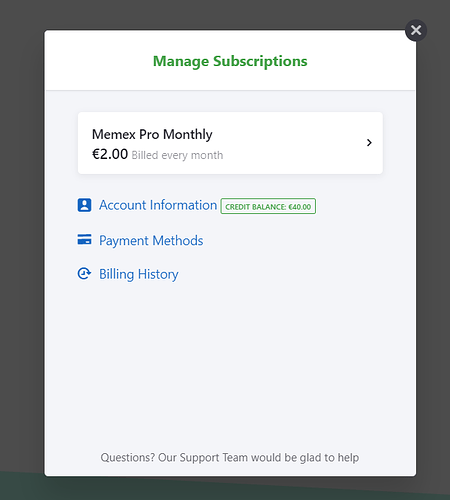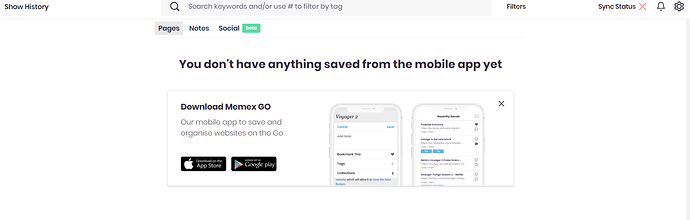@jnv @niieani @xcvbn @marzio.meme
Thanks folks for testing and reporting your issues. With the latest version .36 it should now all work again.
@marzio.meme to address your specific questions:
- To see how many items you have in the DB, go to settings >> imports. for 40k articles it can take a couple of hours as of now. We plan to introduce a setting where you can only sync the pages you interacted with, instead of everything. Especially before we introduce the search on mobile syncing everything may only create an unnecessary overhead.
- Because on mobile it needs to go over a wifi connection and both read everything from your disk on the computer, and then save everything on the mobile phone’s db. We know its unoptimised and there is surely some improvements to be gained, but it is expected that it takes longer there.
- Progress bar is in the making. Soon launching an update to the overall UI of Memex & Sync: https://recordit.co/uyEuA9g5gi

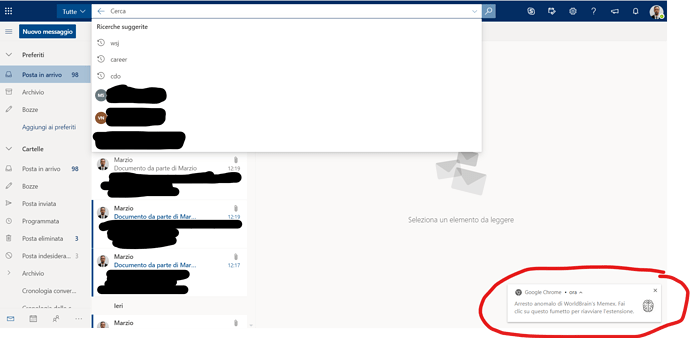
 icon.
icon.
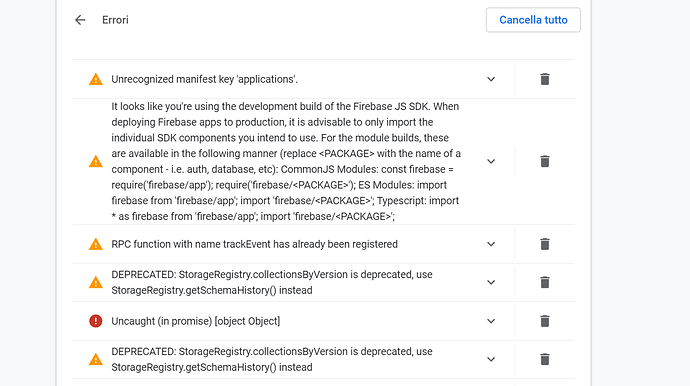
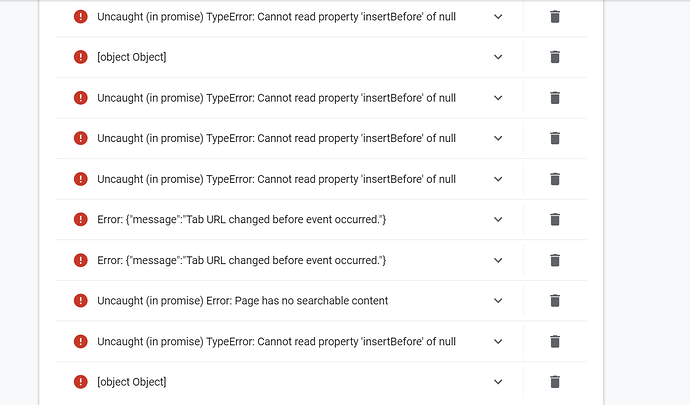
 I think it should work properly, the memex mobile app is out already on
I think it should work properly, the memex mobile app is out already on