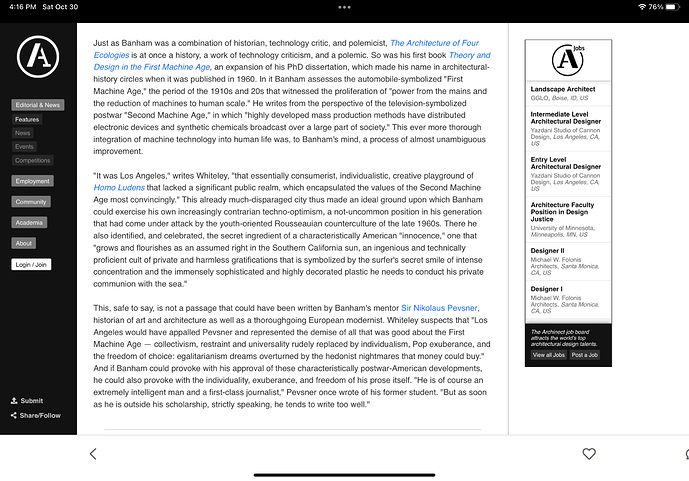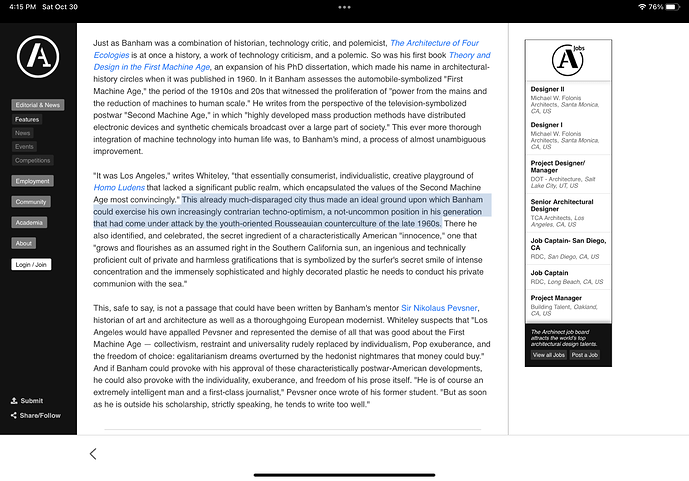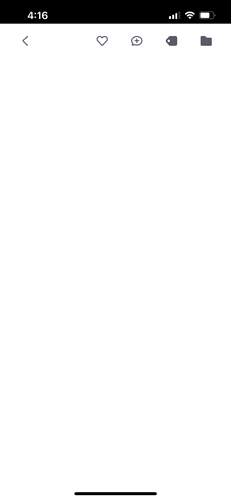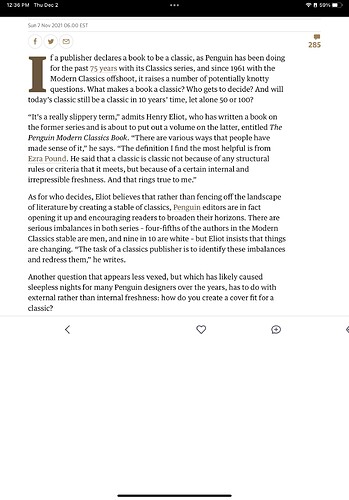Hey, the new sync is working great for me on my desktop browser and in the iPhone app, but it looks like the promised iPad app is still unavailable. When I download the mobile app on my iPad and open it, it still shows up as an iPhone sized app. I saw that there was an iPad app on display in the sync demo video, so I’m a little confused as to why it isn’t available in the App Store yet.
Is now available, we made mistake by not setting the appropriate flag to also build it for iPad. Duh!
If you can get version 1.8.1 already then you’ll have it.
Thanks for the update. I just downloaded version 1.8.1 from the app store and it does still seem to be iPhone only, though.
Mhh that is so odd. In the Testsuite it worked, though admittedly I personally don’t have an iPad so I could go only with the Xcode emulator to test this, expecting it to work.
I’ll try again and make sure to test it on a real device before pushing the new update.
Now it is live! Also tested on a real iPad. Enjoy!
Thanks for the update, I was able to download the iPad app and it does seem sized correctly now. Unfortunately it also does look like the latest iOS update has broken the apps on both iPhone and iPad. When I attempt to load a page for annotation on either device, I get a completely blank page.
Mhh works for me just fine on the pages I tried with the latest version.
Can you share a link with me so I can try to reproduce on that page?
Sometimes the library we use for the website display can’t properly fetch them, so let’s see if that’s the case for you!
Thanks
Sorry for the late response. So the app does load pages on iPad, but the annotation toolbar along the bottom of the screen is cut off, and disappears completely when text is selected, making it effectively impossible to annotate pages.
Here is what the iPad app looks like for me with a page loaded—note the cut-off toolbar at the bottom:
And here is what the iPad app looks like with text selected:
Meanwhile, the iPhone app still has the problem I described above where any pages I attempt to load for annotation simply do not display. Here’s what the same page looks like on my iPhone:
For reference, here is the page I have loaded in the screenshots.
So the app does load pages on iPad, but the annotation toolbar along the bottom of the screen is cut off
It seems like this is happening in horizontal mode only? or also in vertical mode? I’ll investigate and try to reproduce!
Meanwhile, the iPhone app still has the problem I described above where any pages I attempt to load for annotation simply do not display. Here’s what the same page looks like on my iPhone:
Can you send me a url where this happens?
I just checked both the iPad and iPhone apps, and it seems like their situations have now switched: while the iPhone app now works fine (pages load and I’m able to annotate them), the iPad app won’t load any of my pages. I get the same blank screen shown above in the iPhone screenshot.
The page I linked above should give an example of the blank-screen phenomenon, but it is happening with all my saved pages in the iPad app, not just a few particular ones.
Oh sorry didn’t see the page link below the image you sent, will have a look at it asap!
Hey @olivia530
Quick update on the situation.
I identified the potential issues for the views being skewed and wanted to quickly check in with you if that’s the case for you?
- It seems like the reason the ipad does not show the bottom bar properly is because we didn’t implement orientation switches well. Easy fix but I want to make sure that’s the case for you? Did you switch the orientation to read after you opened the app?
- Which iOS version and generation of both the iPad? I can’t reproduce this locally with newer devices so I wanted to check your version and I can get a testing setup together.
We are trying a big bug fixing push for this next week, so any info will be helpful!
Thanks!
Hey! Sorry for the late response, the notification email got lost in my spam folder.
Not sure if you all pushed the update you mentioned already, but the app is now working fine on my iPhone.
I just did some experimenting with the iPad app and it looks like if my iPad is in portrait mode and I open up the app and load a page, all works as it should. The bottom bar displays properly and I’m able to highlight and add notes easily. However, if I’m viewing a page in the app in portrait mode and then rotate my iPad to landscape mode, the bottom bar disappears completely and I can’t do anything to get it back.
On the other hand, if my iPad is in landscape mode when I open the Memex app and try to load a page, the bottom bar appears, but it is still cut off as shown in the screenshots I shared above. If I then rotate my iPad to portrait mode, the bottom bar not only remains cut off, but it also appears about ⅓ of the way up the screen, as illustrated in the following screenshot:
So basically: if I open the app in portrait mode and stay in portrait mode, it works fine. If I open the app in portrait mode and switch to landscape mode, it doesn’t work. If I open the app in landscape mode and either stay in landscape mode or switch to portrait mode, it doesn’t work.
I’m using a 3rd-generation iPad Pro with iPad OS 15.0.2.
I was able to reproduce the orientation-change bug and a fix is underway. Will likely land in the mobile app in the next 1-2 weeks.