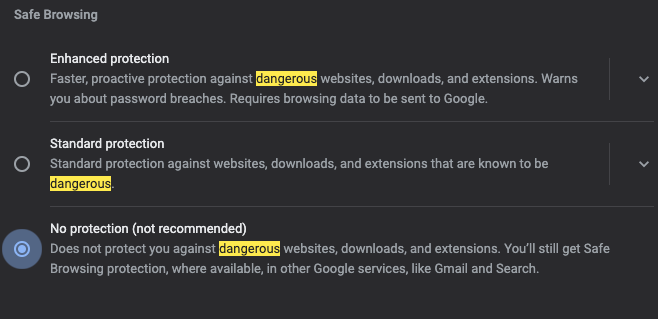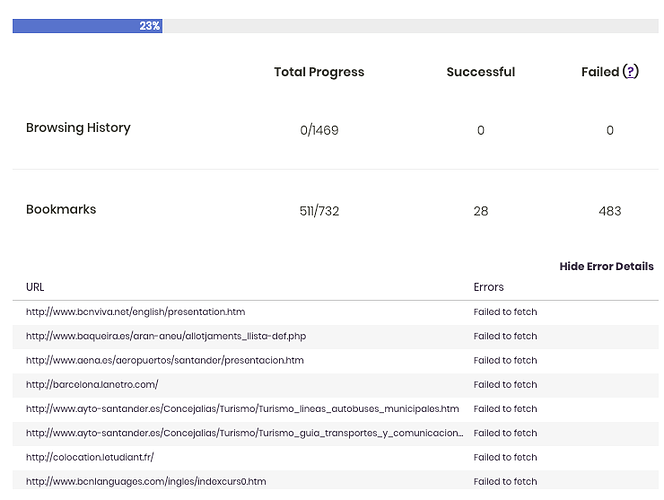I’m sorry if this post will sound harsh. I’m just giving you my opinion straight. You have a great product idea and great potential, but the execution is lacking, and I hope you can fix that.
It seems to me that your efforts prioritize adding features rather than fixing your bugs. There are so many bugs, so many instabilities. Just look at the feedback you got on Hacker News. I was hoping these issues would have gone away. But I can see that even today you’re not that interested in correctness. This problem is critical: you’re dealing with our lifelong data. We cannot rely on this app long-term unless we can trust your reliability.
As a long-time developer myself, I recommend that you do a feature freeze and you clean up all your technical debt and fix all your critical reliability issues. It’s not normal for people to have their database get wiped out randomly. It’s not normal for imports to freeze all the time (or go on infinitely). It’s not normal that I can’t get local backups working on macOS. I know that these are tough technical problems, but that doesn’t mean you should ignore them. If your current developers can’t solve these problems, then hire some better ones. These are showstopper bugs, as they do not inspire confidence.
“Move fast and break things” doesn’t mean you should leave things broken.
Good luck. I want you to succeed and I want to love this product